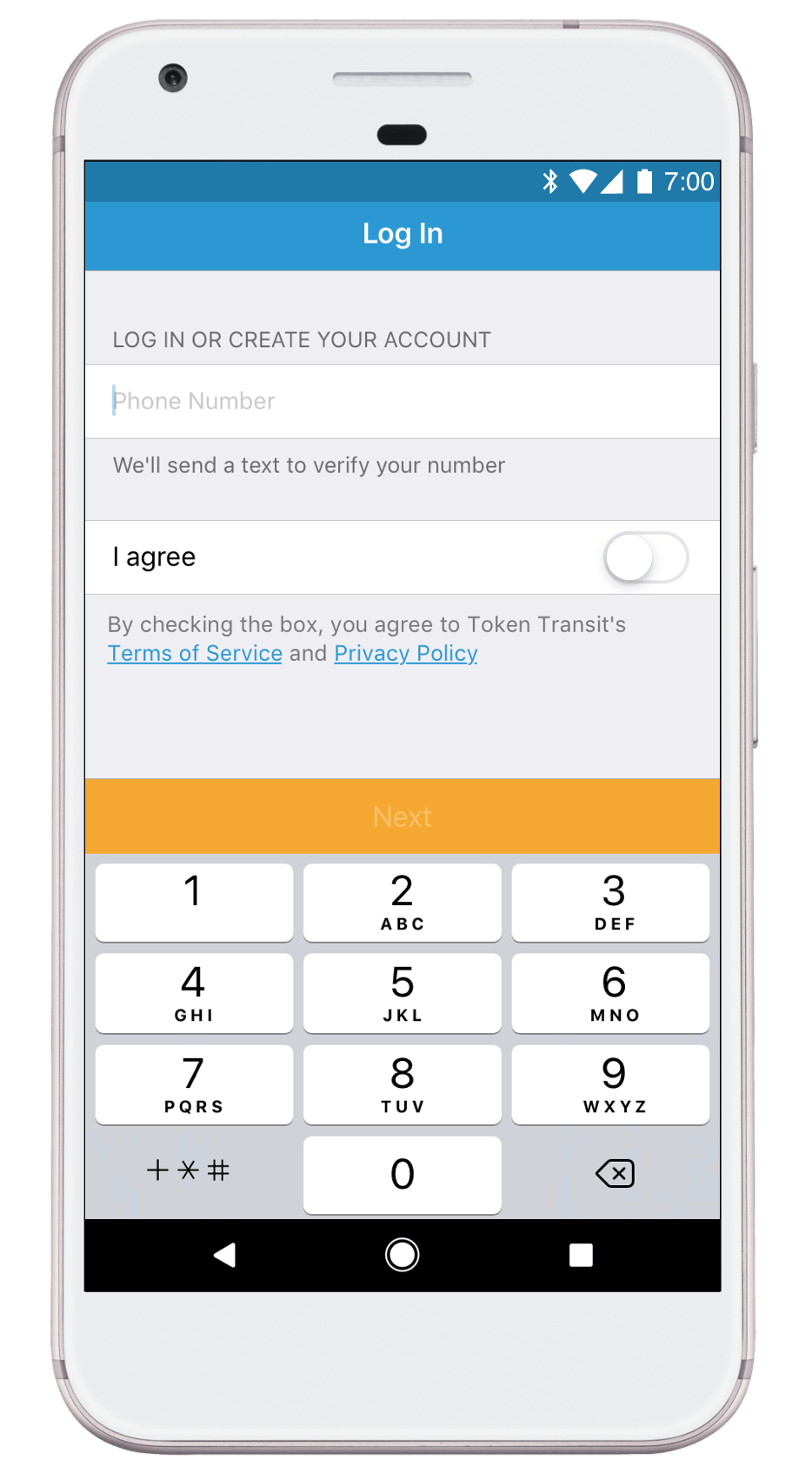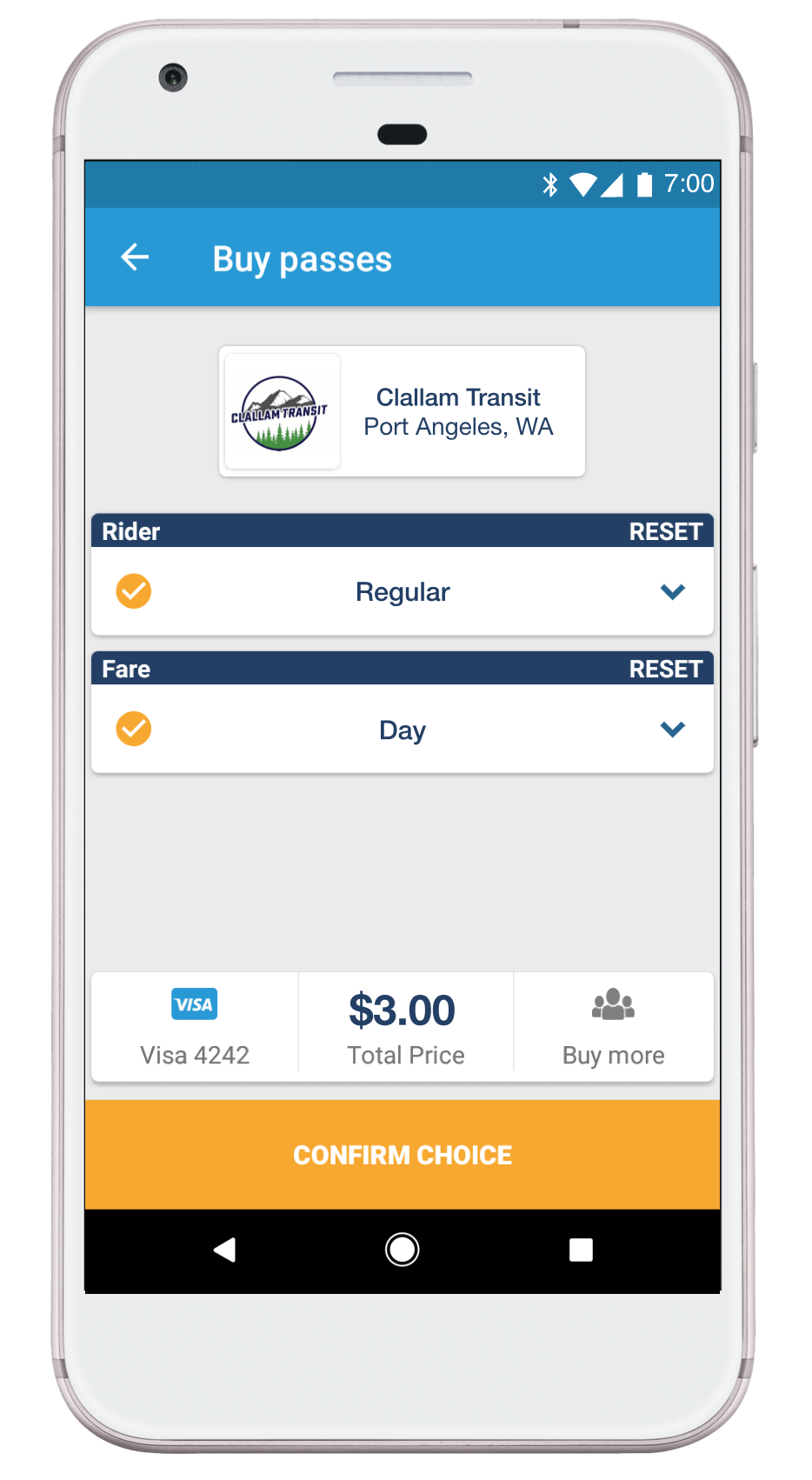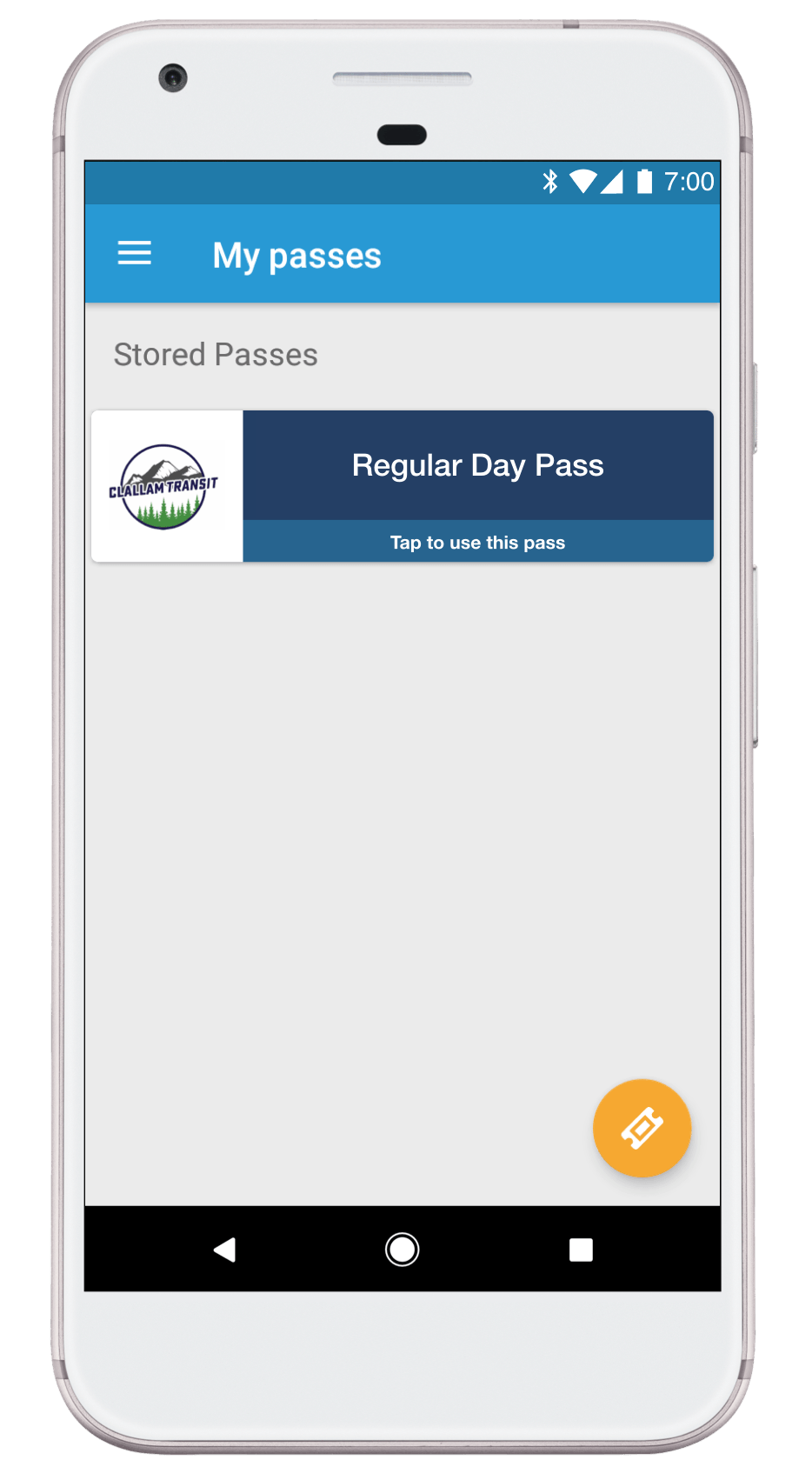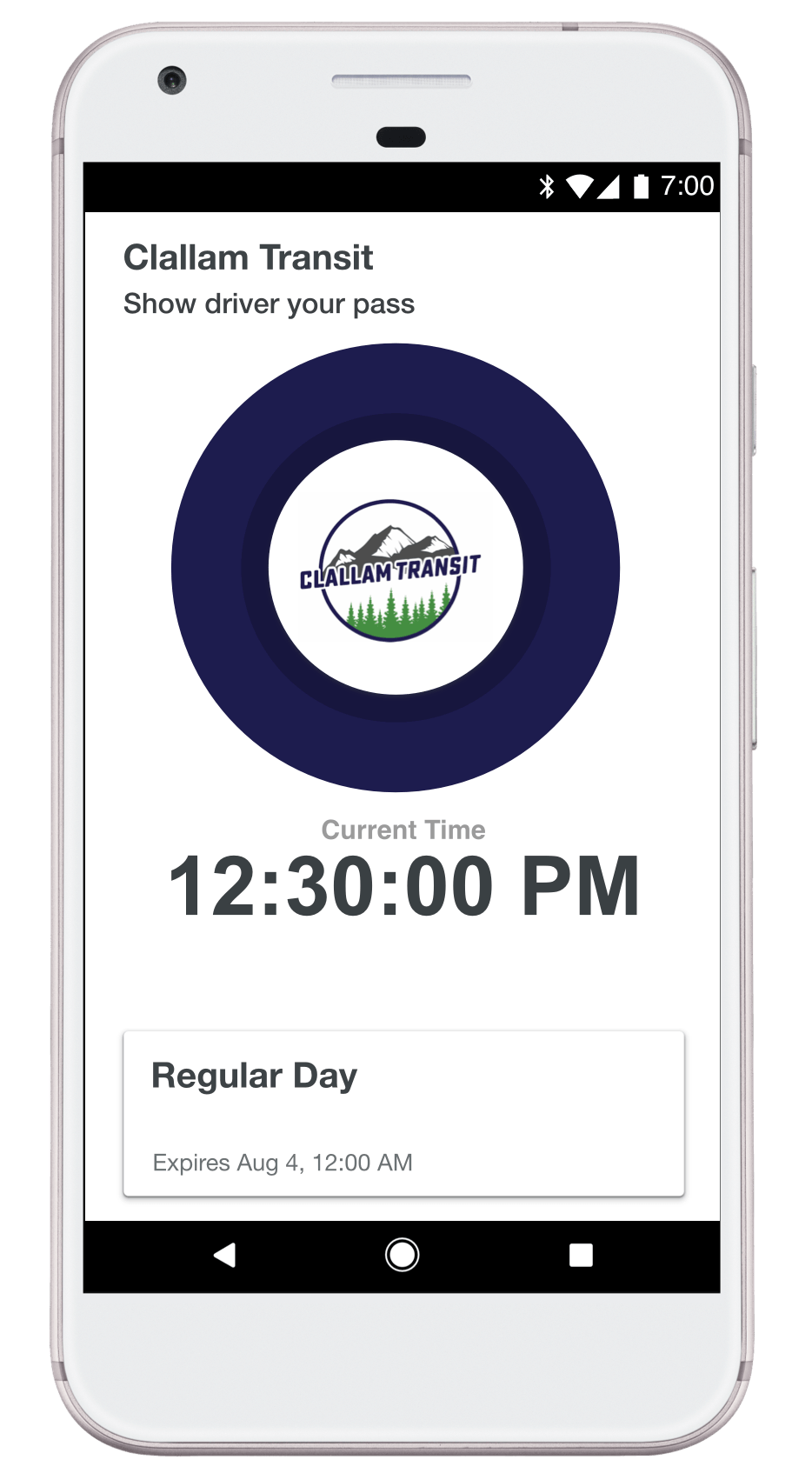MOBILE TICKETING
with Token Transit
NO CASH. NO CARDS. NO CONTACT.
Ride Clallam Transit with ease and convenience! You can purchase your fare or monthly bus pass with your card and always have it with you on your mobile phone.
- Download the Token Transit by clicking HERE.
- Enter your phone number.
- Buy your pass (be sure to watch for specific requirements for some fares).
- Activate your pass when you arrive at your bus stop.
- Show the driver the ticket on your phone.
Did you know you can send a pass to any mobile phone (smartphone) number. Click HERE
to send a pass.
Setup
Set up your account. You will need a credit or debit card to set up an account and purchase tickets.
Activate
When you're ready to ride, go to My Passes in the Token Transit app on your phone and tap the ticket/pass to activate.
IMPORTANT:
- Do not activate your ticket/pass unit you see your bus or arrive at your stop. All tickets/fares have expiration times/dates.
- You need WiFi or cell service to activate your tickets/pass. You'll know it is activated when you see the blue circle moving and the current time displayed.